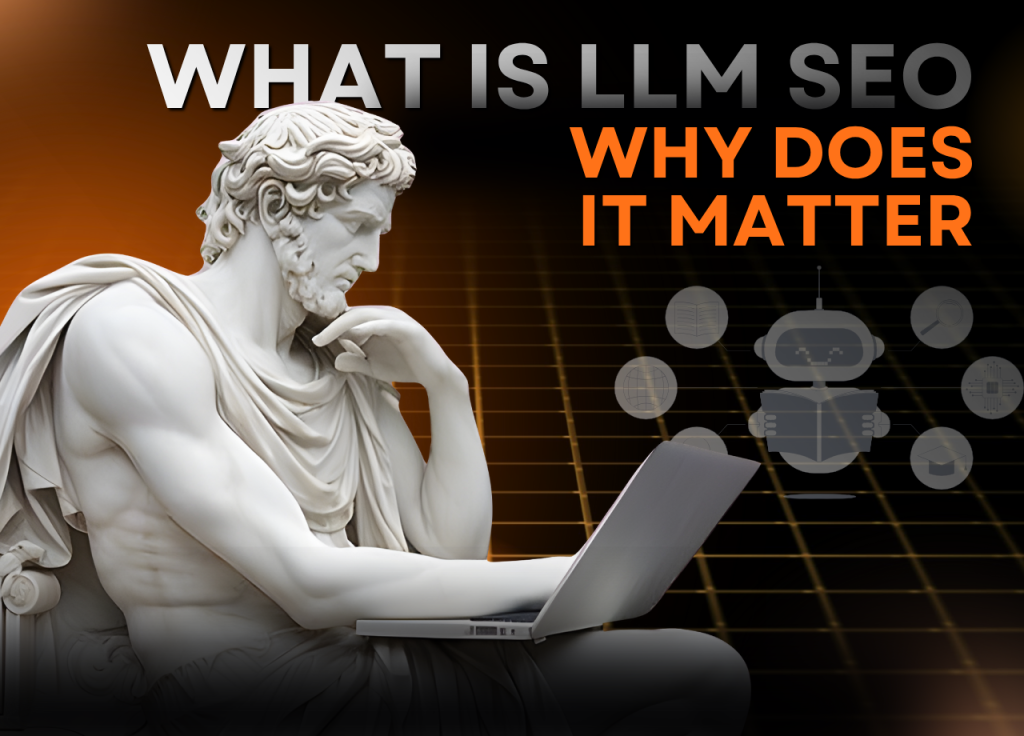The best AI Productivity Toolkit by category
- The best Chatbot AI (ChatGPT, Claude, Grok)
- The best AI search engines (Perplexity, Google Gemini)
- The best AI for content creation (Jasper, Copy.ai, Writesonic, SEOWriting.ai, Rytr, KoalaWriter)
- The best AI design tools (Canva, Looka)
- The best AI video generators (Veo 3, Runway)
- The best AI image generators (Nano Banana, GPT-4o, Midjourney, Ideogram)
- The best AI automation tools(n8n, Zapier, Make)
- The best AI app builders & coding tools (Cursor, Lovable)
- The best AI knowledge management tools (Notion, Guru, NotebookLM, Obsidian)
- The best AI Task & Project Management ( ClickUp, Asana, Motion)
- The best AI Presentation & Slide Tools (Gamma)
- The best AI Email Assistants (Fyxer, Shortwave)
- The best AI voice generators (ElevenLabs, Speechify, Murf )
- The best AI music generators (Suno, Udio)
- The best AI marketing tools (AdCreative, AirOps)
- The best AI sales tools (Attio)
How I Picked the AI Tools in This List
I didn’t just throw random apps together. In this guide, I’ve broken down AI Productivity Toolkit across 16 categories—and every single one has been hand-picked after testing them myself. That means these aren’t theoretical recommendations; they’re battle-tested tools that actually deliver results.
For each tool, I highlight:
- The best use cases (when and how to use it).
- What I personally like about it.
- The drawbacks I ran into while using it.
- Clear info on free plans and premium pricing, so you know exactly what you’re getting into.
Free AI Tools Included
If you’re hunting for free AI tools, you’re in luck. Every tool here offers either a free plan or a no-credit-card trial, so you can explore without risk. Test the features, see the value, and only upgrade if it makes sense.
1. The best Chatbot AI
The best place to start is the category that brought AI to the mainstream. AI chatbots allow you to chat with an AI large language model, letting you ask questions and get answers in a conversational style. The best chatbots use advanced reasoning and logic, write code, and make mathematical calculations.
Take a look at the full list of chatbots in our article on the best AI chatbots.
ChatGPT – The All-in-One AI Productivity Copilot
ChatGPT isn’t just another chatbot—it’s the backbone of most AI productivity stacks. With its ability to draft emails, summarize meetings, generate reports, and even write code, it saves hours on repetitive tasks every week. The true strength of ChatGPT lies in its versatility: marketers use it for copy, founders for strategy brainstorming, students for learning, and developers for debugging.
- Best Use Cases: quick content creation, idea generation, email replies, data analysis with plugins.
- Why It Works: flexible, integrates with thousands of apps (via Zapier, n8n, Make), and adapts to your workflow.
- Pros: massive knowledge base, multi-modal (text, image, code), endless integrations.
- Cons: occasional hallucinations, premium plan required for latest models.
- Free vs Paid: Free tier runs on GPT-3.5 (great for basic tasks), while ChatGPT Plus (GPT-4o) unlocks faster, smarter, and multimodal capabilities.
Claude – The AI with Deep Reasoning and Long Memory
Claude by Anthropic is often called the “thinking assistant” of the AI world. Unlike many chatbots optimized for speed, Claude shines when tasks require deep reasoning, analysis, and handling long documents. With its extended context window (up to hundreds of thousands of tokens), Claude can read entire books, research papers, or company handbooks—and then distill them into clear, actionable insights.
- Best Use Cases: analyzing contracts, summarizing lengthy documents, generating structured reports, brainstorming strategy.
- Why It Works: designed with Constitutional AI, Claude is tuned to be helpful, harmless, and honest—making it highly trusted for sensitive business use.
- Pros: exceptional at structured reasoning, long context handling, safe by design.
- Cons: slower at short, casual tasks; integrations are still catching up compared to ChatGPT.
- Free vs Paid: Claude.ai offers a free tier with usage caps, while Claude Pro unlocks larger context and priority access to Claude 3.5, one of the most powerful models for long-form work.
👉 If ChatGPT is your daily driver, Claude is your deep work partner—perfect for when precision and long-context reasoning matter most.
Grok – The Witty, Real-Time AI Built for X (Twitter)
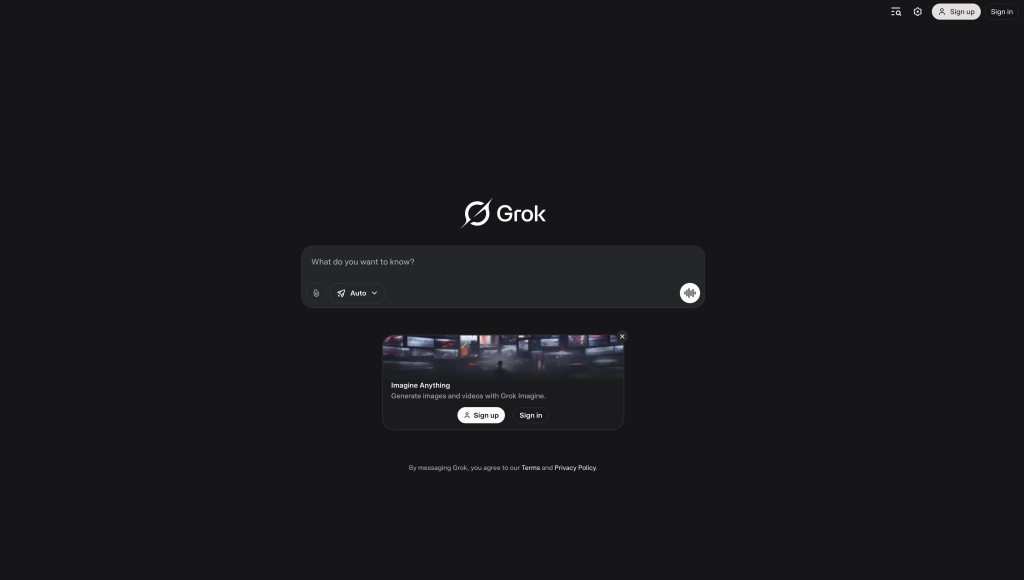
Grok, developed by xAI (Elon Musk’s AI company), is the rebel of the AI lineup. Unlike traditional chatbots that focus on polished answers, Grok is designed to be edgy, witty, and brutally direct. Integrated natively into X (formerly Twitter), Grok has a unique advantage: it taps into real-time social data, making it one of the best tools for trend tracking, cultural insights, and staying ahead of the conversation.
- Best Use Cases: monitoring real-time trends, drafting viral posts, sparking creative ideas with humor, social listening.
- Why It Works: real-time connection to X + a personality that breaks away from the “overly polite” tone of other AI models.
- Pros: up-to-date info, bold personality, great for creators and marketers who need to ride trends fast.
- Cons: limited integrations outside the X ecosystem, occasional “too witty” outputs that may not fit professional contexts.
- Free vs Paid: available via X Premium subscriptions; higher tiers unlock full Grok access with advanced capabilities.
👉 Grok isn’t your everyday productivity assistant—it’s your creative spark plug when you need real-time insights and content that cuts through the noise.
👉 Curious about the most advanced conversational bots this year? Don’t miss our roundup: Top 10 AI Chatbots Tools Tested & Compared!.
2. The best AI search engines
One of the main challenges with AI is its tendency to make things up. To reduce that risk, some platforms now integrate live web search, pulling in real sources to back up their responses. That’s essentially how an AI search engine works.
Check out our full guide to the best AI search engines for a deeper dive.
Gemini – Google’s AI, Natively Embedded in Your Workflows
Gemini is Google’s flagship AI, built to work seamlessly across the Google ecosystem—from Docs and Gmail to Sheets and Search. Its biggest strength lies in native integration: instead of switching tabs or copy-pasting, Gemini meets you where you already work. Need to debug a formula in Sheets, draft a polished email, or generate a project plan inside Docs? Gemini does it in seconds.
- Best Use Cases: writing and editing in Docs, automating Gmail, fixing spreadsheet formulas, quick research inside Google Search.
- Why It Works: deep integration into Google Workspace + direct link with Search and YouTube = always fresh, contextual answers.
- Pros: context-aware inside Workspace, strong at productivity tasks, excellent for research.
- Cons: still less creative and flexible than Claude or ChatGPT in open-ended brainstorming; premium tier required for advanced models.
- Free vs Paid: basic features available in Workspace, while Gemini Advanced (with Gemini 1.5/2.0 models) unlocks extended context and advanced reasoning.
👉 If your daily toolkit runs on Google Workspace, Gemini is the most natural AI copilot to boost productivity without changing habits.
Perplexity – The AI Search Engine for Instant, Verified Answers
Perplexity is like having Google + ChatGPT in one tab. Instead of guessing or hallucinating, it combines AI-generated responses with real-time web sources, citing references so you can verify the information yourself. This makes it one of the most trusted research copilots for professionals, students, and anyone who needs quick, reliable knowledge.
- Best Use Cases: research, fact-checking, learning new topics fast, exploring sources.
- Why It Works: built as an AI-native search engine, it handles query expansion, finds multiple perspectives, and shows citations with every answer.
- Pros: fast, accurate, citation-first, fresh information.
- Cons: limited integrations into daily workflows compared to ChatGPT/Gemini; free plan has query caps.
- Free vs Paid: Free tier includes limited daily searches; Perplexity Pro unlocks unlimited usage and multiple models (Claude, GPT, etc.).
👉 If you value speed + accuracy + transparency, Perplexity is the AI search engine you’ll want in your productivity toolkit.
3. The best AI for content creation
Hitting a wall with your writing is nothing new—it’s a struggle every creator knows. What’s new is how fast AI can help you push through it. With the right tool, you can feed in a simple idea, pick from pre-built templates, or follow guided workflows, and the AI becomes your creative partner. The result? Drafts come together faster, leaving you more energy for editing and refining.
Discover more options in our roundup of the top AI writing tools.
Top Tier Professional
Jasper AI– The Marketing Copywriting Powerhouse
Jasper AI has carved out its niche as the go-to AI for marketers and content teams. Unlike general-purpose chatbots, Jasper is fine-tuned for brand voice, marketing copy, and campaign content. From blog posts and ad headlines to email sequences and social captions, Jasper helps teams scale content without sacrificing consistency.
- Best Use Cases: blog writing at scale, ad copy, email campaigns, brand messaging.
- Why It Works: built-in templates + “brand voice” feature ensure output matches your tone, not generic AI text.
- Pros: strong for structured marketing tasks, collaboration-friendly, integrates with tools like Surfer SEO and HubSpot.
- Cons: less flexible for non-marketing use cases, higher pricing than general AI assistants.
- Free vs Paid: Jasper offers a short trial; full access requires a paid plan starting at team-level pricing.
👉 If your goal is to turn ideas into polished marketing assets fast, Jasper is one of the most efficient AI tools you can add to your productivity stack.
Copy.ai – The AI Growth Copilot for Sales and Marketing
Copy.ai goes beyond simple content generation. It’s built as a growth-focused AI copilot that helps sales and marketing teams write faster, launch campaigns, and scale outreach. From cold emails and LinkedIn messages to blog ideas and ad copy, Copy.ai specializes in turning prompts into ready-to-use assets that drive engagement.
- Best Use Cases: sales outreach, cold emails, ad campaigns, social media content.
- Why It Works: packed with pre-built workflows (sales sequences, product launches) so teams can plug in their context and get instant results.
- Pros: strong for B2B sales & marketing, team collaboration features, easy onboarding.
- Cons: less flexible for technical or long-form content; best value when used by sales/marketing teams, not solo creators.
- Free vs Paid: Copy.ai offers a free plan with limited credits; advanced workflows and team features unlock on Pro and Enterprise plans.
👉 If Jasper is the content engine for marketers, Copy.ai is the sales and growth accelerator—ideal for teams who want AI to help them close deals, not just write blogs.
Writesonic – The Versatile AI Content Machine
Writesonic positions itself as an all-in-one AI writing and marketing platform. It’s built not just for blogs and ads, but also for landing pages, SEO-optimized articles, and even AI chatbots. What sets it apart is its ability to generate content that’s already SEO-friendly, making it a favorite for growth marketers who want organic traffic and conversions.
- Best Use Cases: long-form SEO blogs, landing pages, Google Ads, product descriptions.
- Why It Works: integrated with Surfer SEO and comes with tools like Chatsonic (a ChatGPT alternative with web access) and Photosonic (AI image generation).
- Pros: multi-format content creation, SEO integrations, fresh data via web-enabled Chatsonic.
- Cons: interface can feel overwhelming for new users; best results require fine-tuned prompts.
- Free vs Paid: free plan available with limited word count; paid tiers unlock higher word limits, premium models, and integrations.
👉 If Jasper is for brand voice and Copy.ai is for sales growth, Writesonic is the Swiss Army knife—a flexible toolkit for creators and marketers who need both scale and SEO performance.
SEOWriting.ai – The AI Writer Built for Ranking
SEOWriting.ai is not just another AI writing tool—it’s designed with SEO at its core. Unlike generic generators, it helps you create articles that are keyword-optimized, structured, and ready to rank on Google. With built-in features for keyword density, headings, meta descriptions, and readability checks, it bridges the gap between AI-generated text and SEO best practices.
- Best Use Cases: SEO blog posts, affiliate articles, niche site content, long-form guides.
- Why It Works: combines AI writing with on-page SEO factors (LSI keywords, schema suggestions, meta data).
- Pros: tailored for ranking, saves hours on keyword optimization, easy to use even for non-SEO experts.
- Cons: less flexible for creative writing or non-SEO content; outputs still need human editing for brand voice.
- Free vs Paid: limited free trial available; paid plans unlock higher word count and advanced SEO features.
👉 If Jasper and Writesonic are content engines, SEOWriting.ai is the SEO sniper rifle—built to get your articles noticed by search engines and climb the SERPs.
👉 If you’re looking for AI-powered tools to rank higher and optimize your site, check out our full guide: Best AI SEO Tools in 2025.
Budget-Friendly Options
Rytr – The Budget-Friendly AI Writing Assistant
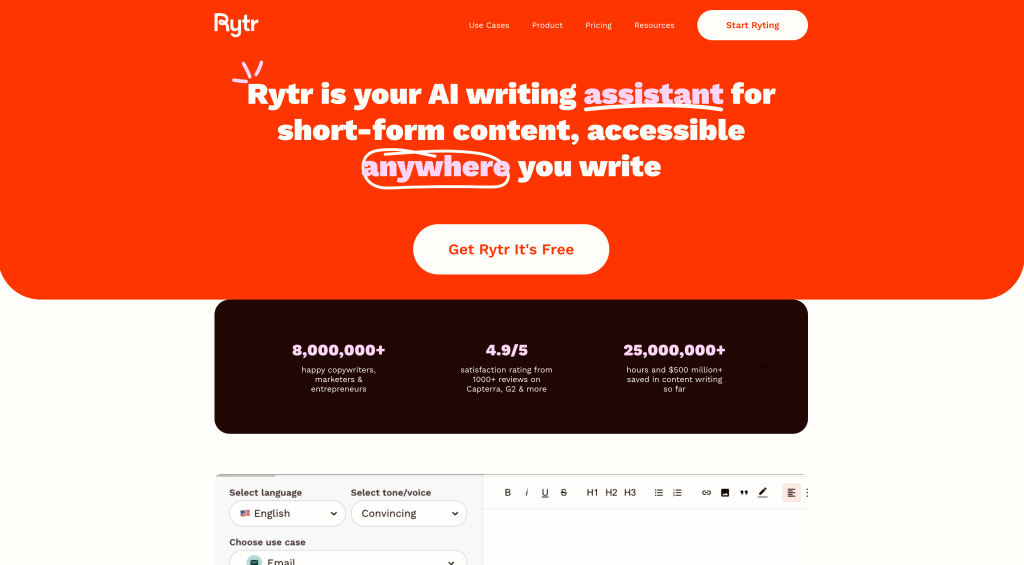
Rytr is one of the most affordable AI writing tools on the market, making it a popular choice for freelancers, students, and small businesses. It may not have all the bells and whistles of Jasper or Writesonic, but it covers the essentials: blog outlines, ad copy, product descriptions, and emails—all in a clean, distraction-free editor.
- Best Use Cases: quick blog drafts, social captions, short ad copy, product listings.
- Why It Works: simplicity + cost-effectiveness. Rytr focuses on getting words on the page fast without overwhelming you with complex features.
- Pros: extremely affordable, beginner-friendly, supports 30+ languages, built-in plagiarism checker.
- Cons: limited customization, weaker long-form capabilities compared to premium tools.
- Free vs Paid: free plan with 10k characters/month; premium plan unlocks unlimited words at one of the lowest prices in the market.
👉 If Jasper is the enterprise-grade powerhouse, Rytr is the lean, no-frills assistant—perfect when you want AI writing support without breaking the bank.
KoalaWriter – The AI Writer Tailored for SEO & Affiliate Sites

KoalaWriter has quickly become a favorite among bloggers, niche site builders, and affiliate marketers. Its strength lies in producing SEO-optimized, long-form articles that are ready to publish with minimal editing. With real-time search integration, KoalaWriter pulls in fresh data and keywords, ensuring the content isn’t just generic AI text but aligned with Google’s ranking signals.
- Best Use Cases: affiliate blog posts, product reviews, “best of” roundups, SEO content at scale.
- Why It Works: designed specifically for publishers who care about SERP performance—with keyword optimization, outline builder, and internal linking suggestions.
- Pros: SEO-focused, Google Search integration, fast long-form generation, affordable pricing.
- Cons: not as versatile for creative or non-SEO tasks; outputs still need human touch for brand voice.
- Free vs Paid: no permanent free plan, but offers a trial; paid plans unlock bulk publishing, advanced SEO features, and integration with WordPress.
👉 If Jasper is for brand marketers and Rytr is for budget writers, then KoalaWriter is the SEO workhorse—perfect for anyone running blogs or affiliate sites that need content ranking fast.
Free/Accessible
ChatGPT – Versatile cho general writing tasks, creative content
Reword – AI writing assistant focus vào collaboration, $39/month
4. The best AI design tools
Canva – The Visual Productivity Platform Powered by AI
Canva has evolved from a simple design app into an all-in-one creative productivity suite. With features like Magic Write (AI text generation), Magic Edit, and Text-to-Image, Canva now helps teams produce everything from blog graphics and pitch decks to social content—without needing a professional designer. Its biggest advantage is how quickly non-designers can create on-brand, professional visuals at scale.
- Best Use Cases: social media graphics, presentations, marketing collateral, quick design tasks.
- Why It Works: drag-and-drop simplicity combined with AI tools = less time designing, more time publishing.
- Pros: huge template library, AI-powered creative features, team collaboration.
- Cons: advanced AI features (like Magic Write) can feel basic compared to specialized tools; heavy users may outgrow free assets.
- Free vs Paid: free tier covers core design features; Canva Pro unlocks premium templates, brand kits, advanced AI features, and collaboration tools.
👉 In any AI Productivity Toolkit, Canva is the visual engine—turning ideas into polished designs in minutes, whether for a solopreneur or a full marketing team.
Looka – The AI Brand Design Generator
Looka is built for entrepreneurs and startups who need a professional brand identity without hiring a full design agency. With AI-powered logo design, brand kits, and ready-to-use templates, Looka makes it easy to create a cohesive brand presence in just a few clicks. It’s especially useful for early-stage businesses that need to move fast and look credible from day one.
- Best Use Cases: logo design, brand kits, business cards, quick rebranding.
- Why It Works: AI generates dozens of logo variations instantly, then lets you customize colors, fonts, and layouts to match your brand’s personality.
- Pros: fast, affordable, beginner-friendly, no design skills required.
- Cons: outputs can feel generic without customization; not ideal for complex brand systems.
- Free vs Paid: free to experiment and preview designs; paid plans unlock high-resolution logo files, full brand kits, and usage rights.
👉 If Canva is the visual engine for content, Looka is the fast track to brand identity—perfect for solopreneurs and small businesses that want a polished brand without breaking the bank.
5. The best AI video generators
Veo 3 – Google DeepMind’s Next-Gen Video AI

Veo 3 is one of the most advanced AI video generation models to date, developed by Google DeepMind. Unlike older tools that only create short clips, Veo 3 can generate high-definition, longer, and more consistent videos with realistic motion, cinematic effects, and dynamic camera movements. This makes it a breakthrough for creators who want professional-grade visuals without the heavy cost of production.
- Best Use Cases: ad campaigns, cinematic trailers, explainer videos, social media content.
- Why It Works: combines text-to-video + style control + editing flexibility, giving creators far more precision and polish than most AI video tools.
- Pros: longer video outputs, advanced realism, support for cinematic styles, built by Google’s DeepMind.
- Cons: still in limited access; requires strong prompts and editing skills to maximize results.
- Free vs Paid: not fully public yet; expected rollout via Google/YouTube integrations and enterprise licensing.
👉 If Runway and Pika are the fast video sketchpads, Veo 3 is the cinematic studio in your browser—the tool to watch for the next leap in AI-powered storytelling.
Runway – The Creative Standard for AI Video
Runway has become the go-to AI video tool for creators, marketers, and studios who need professional-quality visuals fast. With its latest Gen-3 model, Runway can generate realistic, cinematic video clips from text, images, or even existing footage. What makes Runway stand out is its focus on practical workflows: edit, refine, and add motion with precision, instead of just one-click generation.
- Best Use Cases: ad campaigns, product videos, social media reels, creative storytelling.
- Why It Works: Runway combines powerful AI models + a user-friendly editor, so you can tweak lighting, motion, and style until it feels production-ready.
- Pros: advanced realism, wide creative control, used by professional filmmakers, integrates easily into existing video pipelines.
- Cons: rendering can be slow for longer clips; requires a paid plan for high-quality exports.
- Free vs Paid: free trial available with limited exports; paid tiers unlock HD rendering, Gen-3 access, and commercial usage rights.
👉 If Veo 3 is the future of cinematic AI, then Runway is today’s creative standard—a must-have tool for anyone serious about AI-driven video production.
AI video tools are changing the game for marketers and creators. Discover which platforms made our list in Best AI Video Generators.
6. The best AI image generators
Nano Banana – The Playful AI Video Generator
Nano Banana may not be as well-known as Runway or Pika, but it has carved out a niche as a fun, fast, and highly creative AI video tool. It specializes in generating short, quirky, and visually engaging clips—perfect for TikTok, Instagram Reels, or experimental projects where speed and originality matter more than cinematic polish.
- Best Use Cases: social media content, memes, experimental art, short creative ads.
- Why It Works: Nano Banana focuses on ease of use and playful creativity, letting users turn simple prompts into eye-catching micro-videos in minutes.
- Pros: super fast, lightweight, low learning curve, great for creators who need daily content.
- Cons: not built for professional long-form or cinematic production; outputs can feel raw compared to Veo 3 or Runway.
- Free vs Paid: basic free access available; paid plan unlocks longer clips, HD exports, and more creative effects.
👉 If Runway and Veo 3 are studios for filmmakers, Nano Banana is the quick-hit tool for creators—the perfect addition to a productivity toolkit for anyone riding the short-form video wave.
GPT-4o
Remember when everyone was generating Studio Ghibli–style AI images of themselves, their pets, and anything else they could think of? That was all powered by the built-in image generation in ChatGPT-4o.
It supports both text-to-image and image-to-image transformations across a wide range of art styles, so I’ve found it useful for all kinds of tasks. Personally, I use it to create royalty-free images for blog posts and social media posts—and now that it can reliably generate text within images (something tools like DALL·E 3 struggled with), it’s even more valuable.
The feature is available on the free tier of ChatGPT, though there are daily usage limits. You can lift those by upgrading to a Plus or Pro plan.
Midjourney – The Artistic Engine of AI Creativity
MidJourney is one of the most popular AI image generation tools, known for its artistic, cinematic, and highly stylized visuals. Unlike general-purpose generators, MidJourney is tuned to create images with strong aesthetics—perfect for branding, concept art, mood boards, and social media visuals that need to stand out.
- Best Use Cases: concept design, marketing visuals, product mockups, social content, creative storytelling.
- Why It Works: MidJourney’s models produce striking, high-quality art that feels less “AI stock” and more like professional digital artwork.
- Pros: stunning visuals, highly creative output, strong community support on Discord.
- Cons: limited accessibility (runs via Discord), fewer editing controls compared to tools like Adobe Firefly or Canva.
- Free vs Paid: no permanent free plan; paid subscriptions unlock access via Discord with different speed/quality tiers.
👉 If Canva is your practical design assistant, MidJourney is your imagination amplifier—bringing bold ideas to life in ways that catch attention instantly.
👉 Want to create stunning visuals without wasting hours? Explore our full list in Top 9 AI Image Tools for Creators & Entrepreneurs.
7. The best AI automation tools
n8n – The Open-Source Automation Engine for AI Workflows
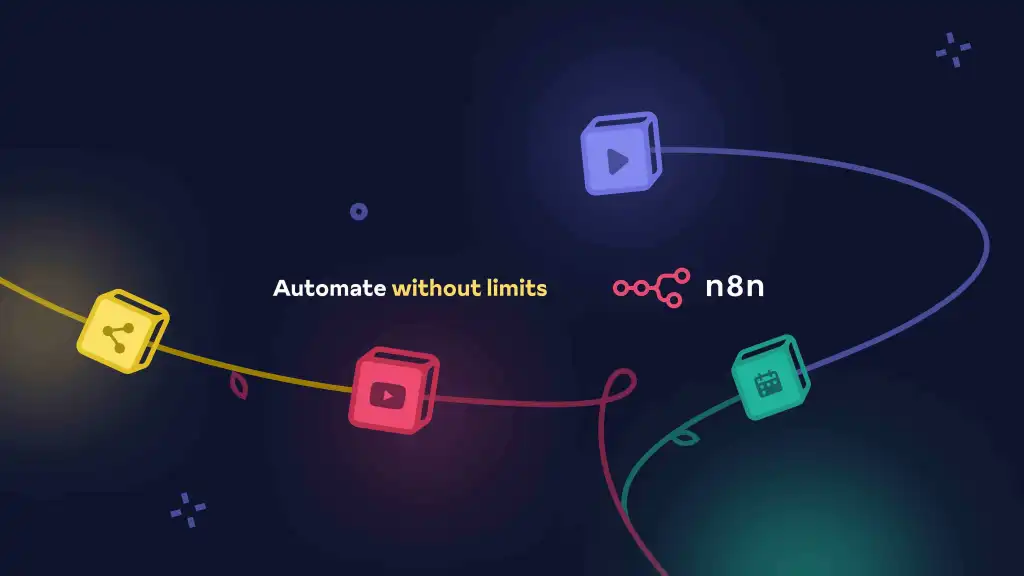
n8n isn’t just another automation tool—it’s the open-source powerhouse that lets you connect apps, APIs, and AI models into custom workflows. Unlike Zapier or Make, n8n gives you full control, flexibility, and even self-hosting options, making it a favorite for developers, growth hackers, and teams that want to automate at scale without vendor lock-in.
- Best Use Cases: automating AI pipelines (e.g., prompt → output → publish), integrating ChatGPT/Claude/Gemini with CRMs or project tools, large-scale data processing.
- Why It Works: visual workflow builder + unlimited customization via code nodes + deep AI integrations.
- Pros: open-source, highly flexible, scalable, strong community support.
- Cons: steeper learning curve than plug-and-play automation tools; requires setup if self-hosted.
- Free vs Paid: free self-hosted version with full features; cloud plan offers managed hosting, scaling, and enterprise features.
👉 If Zapier is the quick-fix automation tool, then n8n is the automation OS—perfect for building end-to-end AI-powered systems that grow with your business.
Zapier – The No-Code Bridge Between AI and Your Apps
Zapier is the automation tool most people start with—and for good reason. It connects thousands of apps (Gmail, Slack, Notion, HubSpot, and more) into automated workflows called “Zaps.” With AI integrations now built-in, Zapier makes it simple to plug ChatGPT, Claude, or Gemini directly into your daily tasks—no coding required.
- Best Use Cases: automating emails, syncing CRM updates, generating AI-powered responses, social posting, lead capture → nurturing.
- Why It Works: thousands of pre-built integrations + a clean visual editor = anyone can build workflows in minutes.
- Pros: easy to use, massive app ecosystem, fast to launch.
- Cons: pricing scales quickly with usage; less customizable than n8n or Make for complex workflows.
- Free vs Paid: free plan for basic automations; premium plans unlock multi-step Zaps, AI integrations, and advanced logic.
👉 If n8n is the automation OS and Make is the creative sandbox, Zapier is the no-code productivity bridge—perfect for getting quick wins and scaling simple AI workflows without technical headaches.
Make – The Visual Playground for Complex AI Automations
Make (formerly Integromat) is the most flexible visual automation platform for building complex, multi-step workflows. Where Zapier focuses on simplicity and n8n on open-source power, Make gives you a drag-and-drop canvas to design even the most intricate AI-powered systems—from lead generation pipelines to fully automated content distribution.
- Best Use Cases: automating multi-app workflows, content repurposing at scale, AI-driven marketing funnels, complex data flows.
- Why It Works: powerful visual editor + conditional logic + real-time execution = perfect for scaling AI use cases without writing code.
- Pros: highly customizable, great for multi-step automations, supports large data handling, intuitive UI.
- Cons: steeper learning curve than Zapier; advanced workflows can get resource-intensive; pricing based on “operations” can add up.
- Free vs Paid: free plan with limited operations; paid plans unlock higher task volumes, premium integrations, and enterprise-grade features.
👉 If Zapier is the fast no-code bridge and n8n is the developer’s automation OS, then Make is the visual sandbox—ideal for teams who want to design, experiment, and scale complex AI workflows with full control.
👉 Looking to save time and streamline your workflow? Discover the platforms we ranked in Top 8 Automation Software Tools and find the right fit for your business.
8. The best AI app builders & coding tools
Cursor – The AI-Powered Code Editor for Faster Development
Cursor is an AI-first code editor built on top of VS Code, designed to help developers write, debug, and ship code faster. Unlike generic AI chat tools, Cursor integrates AI directly into your coding workflow—so you can autocomplete functions, refactor code, and even generate whole modules without leaving the editor.
- Best Use Cases: writing & debugging code, learning new frameworks, pair programming with AI.
- Why It Works: deep IDE integration + AI context awareness = fewer context switches, faster iteration.
- Pros: familiar VS Code environment, strong AI code suggestions, collaboration-friendly, supports multi-language projects.
- Cons: still evolving; occasional inaccuracies in complex codebases; premium features locked behind paid tier.
- Free vs Paid: free plan available with core AI features; paid plan unlocks faster responses, larger context window, and priority access to new models.
👉 If Copilot is the AI assistant baked into GitHub, then Cursor is the AI-native editor—a powerful productivity booster for developers who want speed and precision in one place.
Lovable – Build Full Apps with AI, No Code Required
Lovable is an AI app builder that turns simple prompts into fully working web applications. Instead of stitching together code snippets or hiring a dev team, you describe what you want—features, design, workflow—and Lovable generates the app, complete with UI, backend logic, and integrations. It’s designed for founders, product managers, and creators who need to ship prototypes or MVPs at lightning speed.
- Best Use Cases: rapid prototyping, MVP launches, internal tools, client demos.
- Why It Works: combines AI code generation with a visual editor so you can refine and customize your app without heavy coding skills.
- Pros: build production-ready apps fast, saves dev costs, integrates APIs, flexible editing.
- Cons: less control for highly complex apps; still needs human dev input for scaling; pricing higher than DIY coding.
- Free vs Paid: limited free tier for testing; paid plans unlock advanced features, larger apps, and hosting options.
👉 If Cursor is the AI copilot for coders, Lovable is the startup’s launchpad—the fastest way to turn ideas into working products without waiting on a dev team.
👉 Need help writing code faster and smarter? Explore our top picks in Best AI Coding Assistant in 2025.
9. The best AI knowledge management tools
Notion – Your Second Brain, Supercharged with AI
Notion has long been the go-to app for notes, wikis, and team collaboration—and with Notion AI, it evolves into a true productivity copilot. Instead of just storing information, Notion now helps you summarize docs, draft content, generate action items, and even run multi-step agents directly inside your workspace. This means your knowledge base isn’t static anymore—it actively works with you.
- Best Use Cases: note-taking, meeting summaries, task tracking, team documentation, brainstorming.
- Why It Works: deep integration with Notion’s block system + AI that understands your workspace context.
- Pros: seamless inside your daily tool, strong for knowledge workers, great mix of writing + organizing + planning.
- Cons: less powerful for creative long-form writing vs Jasper/Claude; AI features require paid plans.
- Free vs Paid: free Notion includes core productivity features; Notion AI add-on unlocks AI writing, summarization, and advanced agent workflows.
👉 If Canva is the visual hub and Zapier is the automation bridge, then Notion AI is the thinking layer—the second brain that organizes, recalls, and now even acts on your knowledge.
Guru – The AI Knowledge Hub for Teams
Guru is a knowledge management platform powered by AI that helps teams capture, organize, and surface information exactly when it’s needed. Instead of digging through endless docs or Slack threads, Guru delivers contextual answers inside your workflow—whether you’re in email, chat, or CRM. It’s designed to cut down on repetitive questions and knowledge gaps, making it a favorite for sales, support, and operations teams.
- Best Use Cases: internal knowledge base, sales enablement, customer support, onboarding new hires.
- Why It Works: AI suggests and serves knowledge cards in real time, right inside the apps your team already uses.
- Pros: seamless integrations (Slack, Teams, CRM), easy to update knowledge, reduces repetitive Q&A.
- Cons: best value for mid-size/enterprise teams; solo users may find it too heavy.
- Free vs Paid: free trial available; paid plans unlock team-wide usage, advanced AI features, and enterprise-grade analytics.
👉 If Notion AI is the second brain for individuals/teams, then Guru is the knowledge backbone—keeping critical info at your team’s fingertips, so work flows faster and smarter.
NotebookLM – Google’s AI Research Assistant
NotebookLM is Google’s take on an AI-powered research notebook, built to help you digest and synthesize information from your own sources. You can upload documents, PDFs, or notes, and NotebookLM will summarize, cross-reference, and generate insights—like having a research partner who never gets tired. It’s particularly useful for students, analysts, and content creators who need to work with large volumes of information.
- Best Use Cases: research projects, academic work, synthesizing reports, knowledge exploration.
- Why It Works: unlike general chatbots, NotebookLM is grounded in your uploaded sources, reducing hallucinations and making outputs more reliable.
- Pros: deep document analysis, contextual summaries, helpful for long-term projects.
- Cons: still experimental (Labs product), limited integrations compared to Notion or Guru.
- Free vs Paid: currently free in Google Labs with limited access; expected premium features as it matures.
👉 If Perplexity is the AI search engine, then NotebookLM is the AI research notebook—perfect for turning raw information into structured, actionable knowledge.
Obsidian – The AI-Enhanced Second Brain for Power Users
Obsidian is a knowledge management app loved by power users who want total control over their notes, ideas, and research. With its local-first approach and plugin ecosystem, Obsidian turns your notes into a networked knowledge graph. Adding AI plugins takes it even further—helping you summarize, query, and generate insights directly from your vault of notes.
- Best Use Cases: personal knowledge base, research synthesis, writing workflows, long-term knowledge curation.
- Why It Works: Obsidian gives you ownership of your data (stored locally), while AI enhances discovery and idea generation without locking you into a proprietary system.
- Pros: local + private, infinitely customizable with plugins, great for thinkers and researchers.
- Cons: steeper learning curve vs Notion; collaboration features less polished.
- Free vs Paid: core app is free; Catalyst/Commercial licenses and AI plugins add premium features.
👉 If Notion AI is the team-friendly workspace, Obsidian with AI is the personal research lab—perfect for creators, researchers, and anyone building a long-term “second brain.”
10. The best AI Task & Project Management
ClickUp – The All-in-One Productivity Platform with AI Built In
ClickUp has always positioned itself as the all-in-one productivity hub for teams, combining task management, docs, goals, and dashboards in a single platform. With ClickUp AI, it becomes even more powerful—helping you write project briefs, summarize updates, generate action items, and speed up workflows right inside your workspace.
- Best Use Cases: project management, sprint planning, knowledge sharing, team collaboration.
- Why It Works: instead of switching between multiple apps, ClickUp centralizes everything and uses AI to cut through the noise—summarizing tasks, drafting docs, and automating updates.
- Pros: highly customizable, strong hierarchy for large projects, built-in AI saves hours on admin work.
- Cons: can feel overwhelming for new users; advanced features shine most for teams, not solo users.
- Free vs Paid: generous free plan for individuals/small teams; paid plans unlock AI assistant, advanced automations, and enterprise-grade tools.
👉 If Notion AI is the second brain and n8n is the automation engine, then ClickUp AI is the mission control center—the place where projects, people, and AI productivity converge.
Asana – Project Management with AI-Powered Clarity
Asana has long been a favorite for project and task management, helping teams plan, track, and execute work across departments. With the arrival of Asana Intelligence (AI features), the platform now does more than organize tasks—it actively helps you prioritize, summarize, and predict blockers so projects move faster with fewer surprises.
- Best Use Cases: team collaboration, roadmap planning, cross-functional projects, workflow tracking.
- Why It Works: AI sits on top of Asana’s already robust task system, offering smart summaries, automated updates, and workload balancing that keeps teams aligned.
- Pros: clean UI, strong for large teams, deep integrations (Slack, Zoom, Google Workspace, etc.), AI adds actionable insights.
- Cons: can get pricey as teams scale; less flexible for custom workflows compared to ClickUp.
- Free vs Paid: free plan works well for small teams; premium and enterprise plans unlock AI features, advanced reporting, and goal-tracking dashboards.
👉 If ClickUp AI is the mission control center for complex projects, then Asana AI is the clarity engine—keeping teams focused on priorities and eliminating the noise.
Motion – The AI Calendar That Plans Your Day for You
Motion is an AI-powered calendar and task manager that automatically organizes your schedule. Instead of manually blocking time, Motion uses AI to prioritize tasks, reschedule meetings, and build an optimized daily plan—helping you stay productive without the constant shuffle. For busy professionals and teams, it’s like having a personal assistant that never forgets.
- Best Use Cases: time blocking, task prioritization, meeting scheduling, project deadlines.
- Why It Works: Motion continuously re-plans your calendar in real time when priorities shift, ensuring your most important tasks always get done.
- Pros: saves hours of planning every week, eliminates context-switching, strong for individuals and small teams.
- Cons: less flexible for complex project management compared to ClickUp/Asana; best suited for task + calendar workflows.
- Free vs Paid: no permanent free plan; paid subscription unlocks full AI scheduling, team collaboration, and advanced productivity features.
👉 If Asana AI gives you clarity at the project level, then Motion is the execution engine—turning your to-do list into a dynamic, done-for-you daily plan.
11. The best AI Presentation & Slide Tools
Gamma – The AI Presentation and Document Designer
Gamma is an AI-powered tool that helps you create presentations, docs, and web pages in minutes. Instead of wrestling with slide layouts or formatting, you simply provide an outline or prompt, and Gamma designs polished, professional visuals for you. It’s perfect for teams, educators, and entrepreneurs who need to communicate ideas fast without spending hours in PowerPoint or Google Slides.
- Best Use Cases: pitch decks, reports, client proposals, educational slides, one-pagers.
- Why It Works: AI handles design + formatting, so you can focus on the story and content. Everything is auto-optimized for readability and style.
- Pros: sleek templates, minimal learning curve, export options (PDF, PowerPoint), built-in collaboration.
- Cons: less customization flexibility than Canva/Keynote; advanced features require premium.
- Free vs Paid: free plan available with core features; paid plans unlock unlimited exports, premium templates, and advanced design options.
👉 If Canva is your visual content engine, then Gamma is your instant deck machine—ideal for anyone who wants to impress with clean, professional presentations in record time.
12. The best AI Email Assistants
Fyxer – The AI-Powered Executive Assistant for Busy Professionals
Fyxer isn’t just a scheduling tool—it’s a virtual executive assistant enhanced by AI. Designed for entrepreneurs, executives, and fast-moving teams, Fyxer helps manage calendars, emails, admin tasks, and daily workflows so you can focus on high-value work. Unlike generic task apps, it combines human-level assistance with AI automation for a more personal touch.
- Best Use Cases: inbox management, meeting scheduling, admin support, executive productivity.
- Why It Works: Fyxer blends AI automation + human oversight, meaning your assistant learns your preferences while handling repetitive work reliably.
- Pros: personalized support, saves hours on admin, combines human + AI for higher accuracy.
- Cons: primarily tailored for executives/SMBs; not as DIY-friendly as tools like Motion or Notion AI.
- Free vs Paid: typically offered as a subscription service, with pricing based on hours/level of support; no free plan.
👉 If Motion is the AI planner for your tasks, then Fyxer is the AI-backed chief of staff—freeing up time so you can work on strategy, not scheduling.
Shortwave – The AI-Powered Inbox for Fast Email Productivity
Shortwave is a modern email client built to tame overflowing inboxes with AI. Think of it as Gmail on steroids: it organizes your emails into chat-like threads, uses AI to summarize long conversations, and even helps draft replies instantly. For professionals drowning in email, Shortwave can turn hours of inbox triage into minutes.
- Best Use Cases: inbox zero, quick email replies, meeting follow-ups, team communication.
- Why It Works: blends Gmail’s reliability with AI features like summaries, smart search, and response suggestions.
- Pros: AI-powered summarization, clean interface, time-saving workflows, strong Gmail integration.
- Cons: limited to Gmail accounts for now; advanced AI features locked behind paid plan.
- Free vs Paid: free tier available with core features; premium plans unlock unlimited AI summaries, advanced search, and priority support.
👉 If Superhuman is the speed-focused email client, then Shortwave is the AI-smart inbox—helping you achieve true email productivity without the burnout.
13. The best AI voice generators
ElevenLabs – The Gold Standard of AI Voice Generation
ElevenLabs is widely considered the leading AI voice platform, delivering ultra-realistic, human-like voices in dozens of languages and accents. It goes beyond simple text-to-speech by offering voice cloning, dubbing, and sound design, making it a favorite for creators, educators, and businesses who want high-quality audio without hiring voice talent.
- Best Use Cases: podcasting, audiobooks, voiceovers for video, multilingual dubbing.
- Why It Works: ElevenLabs combines lifelike intonation + emotional range, so the output feels natural and engaging.
- Pros: unmatched voice realism, wide language support, strong cloning capabilities.
- Cons: advanced features (like cloning) require premium; ethical use must be managed carefully.
- Free vs Paid: free tier with limited characters; paid plans unlock higher limits, voice cloning, and commercial rights.
👉 If tools like Play.ht are the accessible entry points, then ElevenLabs is the industry benchmark—the go-to voice engine for professional-grade AI audio.
Speechify – Turn Any Text into Natural-Sounding Audio
Speechify is one of the most popular text-to-speech (TTS) apps, designed to make reading faster, easier, and more accessible. Whether it’s articles, PDFs, or emails, Speechify converts text into clear, natural audio that you can listen to on the go. Originally built with accessibility in mind (for people with dyslexia or reading difficulties), it’s now a favorite among students, professionals, and multitaskers who want to learn and work hands-free.
- Best Use Cases: listening to study materials, turning articles into audiobooks, productivity on commutes, accessibility support.
- Why It Works: AI voices sound human-like and can adjust speed, tone, and language for personalized learning.
- Pros: strong mobile apps, wide language support, sync across devices, user-friendly.
- Cons: less customization vs ElevenLabs for professional production; free plan limited.
- Free vs Paid: free tier with basic TTS; premium plan unlocks high-quality voices, faster processing, and advanced features.
👉 If ElevenLabs is the professional-grade studio for voices, then Speechify is the personal productivity tool—perfect for anyone who wants to absorb knowledge by listening instead of reading.
Murf – The AI Voice Studio for Professional Voiceovers
Murf is a text-to-speech and voiceover platform designed for businesses, educators, and content creators who want studio-quality audio without hiring voice actors. With a library of realistic voices in multiple languages and tones, Murf makes it easy to create narrations for videos, training modules, podcasts, and ads. It also offers voice cloning and background music sync, giving users end-to-end control over their audio production.
- Best Use Cases: e-learning modules, explainer videos, product demos, corporate training, podcasts.
- Why It Works: Murf combines high-quality voices + editing features in one workspace, so you don’t need separate tools for audio production.
- Pros: professional-grade audio, team collaboration, built-in media sync, wide voice options.
- Cons: less flexible for casual/personal use vs Speechify; pricing higher than entry-level tools.
- Free vs Paid: free trial with limited exports; paid plans unlock full voice library, cloning, and commercial rights.
👉 If Speechify is built for listening and ElevenLabs is built for realism, then Murf is built for business—a complete AI voice studio to power training, marketing, and media production.
14. The best AI music generators
Suno – AI Music Creation Made Simple
Suno is an AI music generator that lets anyone create full songs—complete with vocals, instruments, and lyrics—in just minutes. Instead of relying on stock tracks or hiring composers, you can give Suno a style, mood, or prompt, and it produces original music that’s ready to use for content, ads, or personal projects. For creators, it’s like having a music studio on demand.
- Best Use Cases: background tracks for videos, social media content, jingles, creative projects, prototyping songs.
- Why It Works: Suno combines lyric generation + instrumental composition + AI vocals, producing cohesive songs instead of just loops or beats.
- Pros: fast, accessible, creates full tracks, no musical skills required.
- Cons: commercial usage still evolving; some tracks feel less polished than pro studio recordings.
- Free vs Paid: free plan available with limited credits; paid tiers unlock higher-quality exports, commercial rights, and priority processing.
👉 If Murf is the AI voice studio, then Suno is the AI music studio—the fastest way to add unique, on-brand soundtracks to your productivity toolkit.
Udio – Professional-Grade AI Music Creation
Udio is an AI music generator that helps creators, musicians, and marketers produce studio-quality tracks with vocals and instrumentation. Compared to other AI music apps, Udio focuses on delivering songs that sound polished enough for streaming platforms, not just background use. From pop and rock to cinematic soundscapes, Udio gives you the flexibility to create original music across genres.
- Best Use Cases: soundtrack production, ads, content creation, indie music projects, prototyping original songs.
- Why It Works: advanced AI models trained for high-fidelity audio + realistic vocals, making outputs closer to professional studio recordings.
- Pros: high-quality production, customizable lyrics & styles, suitable for both casual creators and serious musicians.
- Cons: processing can take longer; usage rights and licensing must be reviewed for commercial projects.
- Free vs Paid: free plan with limited credits; paid tiers unlock longer tracks, faster rendering, and commercial usage.
👉 If Suno is the quick music sketchpad for content creators, then Udio is the professional studio—ideal for those who want original, high-quality tracks that sound ready for the spotlight.
15. The best AI marketing tools
AdCreative – Data-Driven Ad Generation at Scale
AdCreative.ai is an AI-powered advertising platform that helps marketers generate conversion-focused ad creatives in minutes. Instead of spending hours designing variations, you can feed in your brand assets and campaign goals, and AdCreative.ai produces ready-to-launch ads optimized for platforms like Facebook, Instagram, Google, and LinkedIn.
- Best Use Cases: digital ad campaigns, A/B testing creative variations, e-commerce ads, social promos.
- Why It Works: built with a focus on performance data, so every output is optimized for click-through and conversions—not just design aesthetics.
- Pros: saves time on ad production, generates dozens of creative variations, integrates with ad managers (FB/Google).
- Cons: best for performance marketing; less flexible for storytelling or organic content.
- Free vs Paid: free trial available; paid plans unlock unlimited creatives, advanced integrations, and analytics.
👉 If Canva is for design productivity and Jasper is for copywriting, then AdCreative.ai is the performance engine—the tool that turns ideas into high-converting ad creatives at scale.
AirOps – Custom AI Workflows for Data-Driven Teams
AirOps is a platform that helps businesses design, deploy, and scale AI workflows without needing to build everything from scratch. It’s especially powerful for data teams, operations, and growth marketers who want to integrate AI into daily processes like reporting, analytics, customer support, and content creation.
- Best Use Cases: data enrichment, automated reporting, customer support bots, content workflows, AI-powered analytics.
- Why It Works: AirOps provides ready-to-use templates + a no-code editor so teams can connect AI models to their existing tools and databases seamlessly.
- Pros: enterprise-ready, customizable workflows, strong focus on scalability and security.
- Cons: geared toward teams rather than solo users; setup may require some technical knowledge.
- Free vs Paid: offers free trial with limited runs; paid plans unlock larger workloads, advanced integrations, and enterprise support.
👉 If Zapier connects your apps and n8n gives you open-source control, then AirOps is the AI workflow layer—ideal for scaling automation across business-critical processes.
16. The best AI sales tools
Attio – The Modern AI-Powered CRM for Fast-Growing Teams
Attio is a next-generation CRM designed with AI at its core, built for startups and agile teams who want a flexible, collaborative way to manage customer relationships. Unlike legacy CRMs, Attio automatically captures data from emails, meetings, and workflows, then uses AI to organize contacts, surface insights, and suggest next actions—so your team spends less time on admin and more time closing deals.
- Best Use Cases: sales pipeline management, investor relations, customer success, startup growth ops.
- Why It Works: Attio combines real-time collaboration (like Notion) + CRM structure (like HubSpot), enhanced by AI that keeps everything up to date automatically.
- Pros: sleek UI, flexible data views, AI-driven insights, strong integrations with modern tools.
- Cons: newer platform (fewer enterprise features than Salesforce/HubSpot); best for SMBs and startups.
- Free vs Paid: free plan with core CRM functions; paid plans unlock advanced automation, AI insights, and scaling features.
👉 If HubSpot is the traditional CRM giant, then Attio is the agile, AI-native alternative—perfect for teams who want speed, flexibility, and automation without the bloat.
AI for productivity: the AI-powered you
I’m a huge believer in AI, but at the end of the day, these are still just tools. They can speed things up, spark creativity, and give you fresh perspectives—but your judgment and focus on the bigger goal always matter most.
One common trap? Spending endless time crafting prompts or generating so much content that you drown in edits. The real edge comes from sharpening your ability to cut, refine, and shape outputs into something that works.
Keep that mindset, dive in, and experiment. These tools aren’t hype—they’re the next major leap in productivity waiting for you to harness.